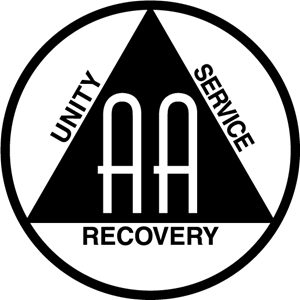Moderator process
Volunteers are needed to manage meetings. The position requires that you have: 6 months of sobriety, a sponsor, and 10 hours of online meeting experience in the last 6 months.
We ask you serve a minimal term of two months at the same time of day, same day of week. For example: 8 consecutive Mondays at noon.
Please email admin@allandalegroup.org
- Subject line: I want to be a moderator.
- Message body: Your full name, Email address, Mobile #, sobriety date, and a picture.
This will be the main training page for new moderators.
In order to start the Moderator position you must:
- Attend 5 Allandale meetings.
- Shadow a moderator 2 times.
- Be review by a moderator in a co-moderator role.
- Be able to support your own technology.
The job:
- Before the meeting – get it started
- Arrive 20 minutes early to open room
- Assess level of support necessary for chairperson
- Train chairperson on roles
- Support chairperson, collect chair topic data
- During the meeting – keep it moving
- BOOT REALLY offensive people
- If you see another moderator – promote them to CO-HOST
- Timer “TIME”
- Read announcements
- Mute and unmute users
- Encourage attendees to share
- Track request for sharing: THE QUE
- Be a cheerleader for people in the room
- At end of meeting – meeting after the meeting
- Support hand off by asking who can take the hosting
You must train for the following emergency actions
- If you cannot moderate your meeting
- Text/Call admin and then another moderator
- Until you get a positive response from someone you are responsible
- Really disruptive people – LOCK, STOP, BOOT & ROLL
- Lock the room
- Stop the offender’s audio and video
- Boot offender out of meeting
- Roll on with the meeting as if nothing happened
- Call on another moderator or long-term sobriety member to share
- Private chat the chairperson to be calm and rephrase the topic for the day
- Zoom Goes down – text/call admin
- We do have a non-zoom room
- It takes 12 minutes from the time admin is notified to start
- By coming to the room 20 minute early you know zoom is broken. you can look at this to test: https://downdetector.com/status/zoom/
Prepare to be great support in the meeting:
These are the technology minimums to moderate:
- Computer only – no phone / tablet
- Earbuds or headphones
- Mute own phone
- Digital timer Apple – Android
- Turn off all apps that sync: dropbox, slack, gdrives, skype,
These are the technology nice to haves:
- Single color background / Green Screen here.
- External camera – it can be as cheap as $20 here.
- Mic with a mute button here.
- Lights – only LED here.
- Big or extra monitor.
These are the meeting best practices for moderator purposes:
- Room with a closed door
- Turn off anything with a fan
- Mute self as much as possible
- Center your camera on your face
- No light above or behind – ONLY in front
- Timer: 3 Minute with screen flash, 5 Second short noise
- Be 20 minute early
- Call on everyone by name and welcome them
Specifically NOT Moderator functions:
Not troubleshooting attendee technology.
Not scheduling.
Not bringing the topic.
Not representing the steering committee.
Not administering the website.
These are live trainings held by Zoom.us
You can go to the zoom live training free if you register here.
This is the basics Getting Started with Zoom Meetings.