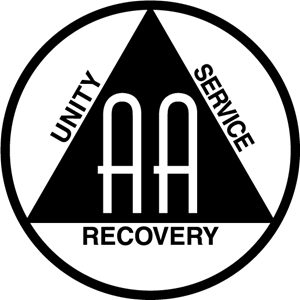Thank you for your service. ( Still working this out)
Please read the following if you have never chaired the online meeting before. If you have chaired online at the Allandale Group, please review the chair checklist on the day of your chairing.
We use the online platform zoom. Download the zoom app for the device you will use on that day here.
You only need your 5 minute topic & the ability to read your part of the script. The moderator will do as much or as little as you like after that.
Optional items:
- Tracking and calling on people who want to share. (see details)
- Asking people to do the readings 10 minutes before the start of meeting.
We think you should have done the following before chairing a meeting:
- No time limit of sobriety to chair meetings.
- Attend 2 online meetings before chairing.
- Read the meeting script and know your parts the day before.
Topic
Optionally, to make your topic more readable for attendees: email moderator@allandalegroup.org any page numbers from: BB, 12&12, or Daily reflections. (soon your moderator’s email and phone number will be sent to you)
Please read the 20 minute checklist before the meeting begins:
Get earbuds so that noise cancellation is not a factor.
Turn off: Phone, doorbell, TV, blender, and fax machine.
For your computer: turn off messaging, dropbox sync, anything that syncs during the meeting will cause your voice and video to become erratic.
You must look at moderator chat throughout the meeting, start your chair by opening a chat with the moderator. They will give you timing cues, and hints.
Again, you can ignore all this bring a topic and have the moderator call on people for you.